SPEED.CompactTM is a single-serving high-speed cooking convection oven: the perfect mix between quality and speed.
Unimaginable performance, no compromises.
This booklet contains the information you need to use it correctly and at full potential.
If you do not fully understand any of the contents, please contact UNOX for further information.
| Symbol | Meaning |
|---|---|
|
|
Read the instruction manual |
|
|
Danger! Situation presenting immediate danger, or a hazardous situation which could cause injury or death |
|
|
Risk of fire |
|
|
Risk of electric shock |
|
|
Risk of burns |
|
|
Electromagnetic radiation: do not open the compartments marked with this symbol |
Failure to comply with the safety regulations, and any use or maintenance other than those indicated in this manual invalidates the warranty (for further details see www.unox.com, in the “Warranty” section), and relieves the manufacturer of all liability.
WARNING: Place this appliance out of the reach of children.
WARNING: Cleaning and maintenance must be done by the user and not by children, especially where not supervised by an adult.
WARNING: This appliance can only be used for cooking food in professional kitchens by qualified personnel, who have completed regular training courses. Warning: any other use is not compliant with the scope of use and is therefore hazardous.
WARNING: In the presence of faults, malfunctions or functional or structural alterations, disconnect the appliance from the power supply and immediately contact a UNOX-authorised customer assistance service. Unauthorised tampering makes the warranty void and poses a risk of serious injuries, even death. For any repairs, use only UNOX original spare parts.
WARNING: To ensure that the appliance is in perfect condition in terms of use and safety, maintenance and inspections should perform at least yearly by authorised service centre.
WARNING: UNOX reserves the right to make changes to improve the appliances and accessories at any time without advance notice.
WARNING: Full or partial reproduction of this manual is forbidden without the consent of UNOX. The measurements provided are approximate and not binding. In the event of disputes, this document was originally written in Italian. UNOX is not responsible for any translation/interpretation errors.
WARNING: The appliance emits a sound level of below 70 dB.
WARNING: Cooking can only take place with the door closed, for safety reasons. If the door is opened, the oven stops temporarily and a message appears on the display. To resume cooking, close the door again.
WARNING: In order to maintain optimum performance, do NOT open the door during cooking, especially if you are using the microwave function. If it is not possible to avoid opening the door, please do so very slowly and carefully, paying attention to the hot steam coming out of the oven cavity.
WARNING: Wear appropriate protective thermal clothing and take great care when moving containers, accessories and other objects inside the oven cavity.
WARNING: Do not put highly flammable or heat-sensitive objects (e.g. plastic ornaments, lighters, etc.) near the appliance.
WARNING: The first time you use the appliance, some of the oils used for manufacturing may evaporate and produce fumes or unpleasant odours. These will gradually disappear as you continue to use the appliance.
WARNING: Liquids or other foods should not be reheated in sealed containers, as these may explode.
WARNING: To prevent burns, avoid using containers full of liquids or food that liquefies during the heating phase, especially on trays at levels difficult to see.
WARNING: If reheating beverages, these may reach boiling point and cause a delayed eruption. Be careful when handling the container.
WARNING: The content of baby bottles and baby food in jars must be mixed or shaken before consumption. Check the temperature to avoid scalding.
WARNING: Only use utensils and containers that are appropriate for the chosen cooking mode (quick or traditional).
WARNING: Reheating eggs in their shells or whole boiled eggs in the microwave can cause them to explode, even after reheating has finished.
WARNING: Do not attempt to use this appliance with the door open as this may lead to harmful exposure to microwaves. Do not circumvent or tamper with the safety systems.
WARNING: Do not position anything between the front of the oven and the door. Do not leave dirt or detergent residues to build up on the seals.
WARNING: Do not use the oven if it is damaged. The oven door must close correctly and there must be no damage to the following:
WARNING: The oven must be adjusted or repaired by suitably qualified technical support staff only.
WARNING: Before using the appliance, make sure that there are no non-compliant objects (e.g. instruction manuals, plastic bags, etc.) or detergent residues inside the oven cavity. Also make sure that the flue is free of obstructions and that there are no flammable materials in the vicinity.
WARNING: When reheating food in plastic or paper containers, check the oven. Risk of fire.
WARNING: If you notice any smoke coming from the appliance, disconnect the appliance from the mains power supply and keep the door closed to extinguish any flames.
WARNING: Do not place heat sources (e.g. grills, fryers, etc.), highly flammable substances or fuels (e.g. diesel, petrol, bottles of alcohol, etc.) near the appliance.
WARNING: The appliance must be cleaned daily, removing any food residue. Failure to carry out cleaning as indicated could cause the surfaces to deteriorate. This could reduce the life of the appliance and cause danger (if not removed, fats or food residue on the inside could catch fire).
WARNING: Do not clean the appliance with steam or a pressurised water jet.
WARNING: Do not use highly flammable food or liquids while cooking (e.g. alcohol).
WARNING: Do not open the compartments marked with these symbols. Only qualified personnel authorised by UNOX may access these compartments. Failure to comply with this regulation invalidates the warranty (for further details see www.unox.com, in the “Warranty” section), and may cause damage or injury including death.
WARNING: Any routine maintenance must be performed:
WARNING: Carefully read the product safety data sheet before handling and using the detergent. Never touch the detergent with bare hands. The detergent must not come into contact with the skin, eyes or mucous membranes. In the event of contact with the detergent, refer to the safety data sheet.
WARNING: When cleaning any component or accessory never use:
WARNING: These substances may cause permanent damage to the appliance surfaces and catalysts. Do not use these substances even when cleaning the appliance substructure or the floor under the appliance. The volatile emissions from these compounds may still cause damage.
WARNING: Do not allow children to clean the appliance, especially when unsupervised by an adult.
WARNING: Periodically check for rust stains inside the oven cavity: if any are found, contact a service centre urgently because the water is probably damaging the oven; prompt action will extend the lifespan of the equipment.
| Cooking utensil | Permitted | Notice | |
|---|---|---|---|
| Heat resistant containers | |||
| Toughened glass | Yes | ||
| Compatible vitreous ceramics | Yes | Do not use items with metallic decoration | |
| Earthenware (porcelain, crockery and china) | Yes | ||
| Metals, foils and plastics | |||
| Metallic and foil trays and containers | No | ||
| Dual-ovenable plastic containers | No | ||
| Disposables | |||
| Combustibles (paper, card, etc.) | No | ||
| Other utensils | |||
| Tie tags | No | ||
| Cutlery | No | Do not leave utensils in a food product while it is cooking | |
| Temperature probes | No | ||
Pursuant to article 13 of Italian Legislative Decree 49 of 2014 “Implementation of the WEEE Directive 2012/19/EU on waste electrical and electronic equipment”.
The crossed-out wheelie bin symbol specifies that the product was placed on the market after 13 August 2005 and that at the end of its useful life it should be collected separately and not disposed of with other waste. All appliances are made with recyclable metal materials (stainless steel, iron, aluminium, galvanized steel, copper, etc.) in percentages above 90% by weight. Before disposal, ensure the appliance is unusable by removing the power cable and all compartment or cavity closure devices (where present). At the end of its useful life, the product must be disposed of in such a way as to reduce any negative impact on the environment and make efficient use of available resources. Prefer prevention, preparation for reuse, recycling and reclamation, and remember “the polluter pays”. Please remember that illegal or incorrect disposal of the product incurs penalties, as provided for by current legislation.
In Italy, WEEE appliances must be delivered to:
The EU Directive on WEEE appliances has been implemented differently by each country. Therefore, if you want to dispose of this appliance, we recommend you contact your local authority or dealer for information on the correct disposal method.
SPEED.CompactTM is a single-serving high-speed cooking convection oven: the perfect mix between quality and speed.
With SPEED.CompactTM, you can use convection cooking adding the microwave to speed up the process.
Some examples?
SPEED.Plate, the single-serving tray that ensures the highest performance, has a dedicated position in the SPEED.CompactTM cavity.
The innovative control panel has been completely redesigned to ensure an unparalleled user experience. A fresh, simple and intuitive design that allows you to monitor and control your oven with the speed of a touch.
We wanted SPEED.CompactTM oven to be easy to clean. To ensure optimal results, we added a guided procedure, a liquid and crumb tray, and QUICK.Rinse.

The position of the heating elements has been designed to maximise uniformity in the electromagnetic field when loads are positioned on the SPEED.Plate.
The shape of the cavity and the size of the fan have been designed to achieve the highest possible air speed in the cavity and make heat exchange more efficient.
| Symbol | Gesture |
|---|---|
TapTap the screen gently with one finger |
|
Press and hold downPress and hold your finger on the screen until the desired action starts |
|
Drag rightDrag your finger from left to right |
|
Drag leftDrag your finger from right to left |
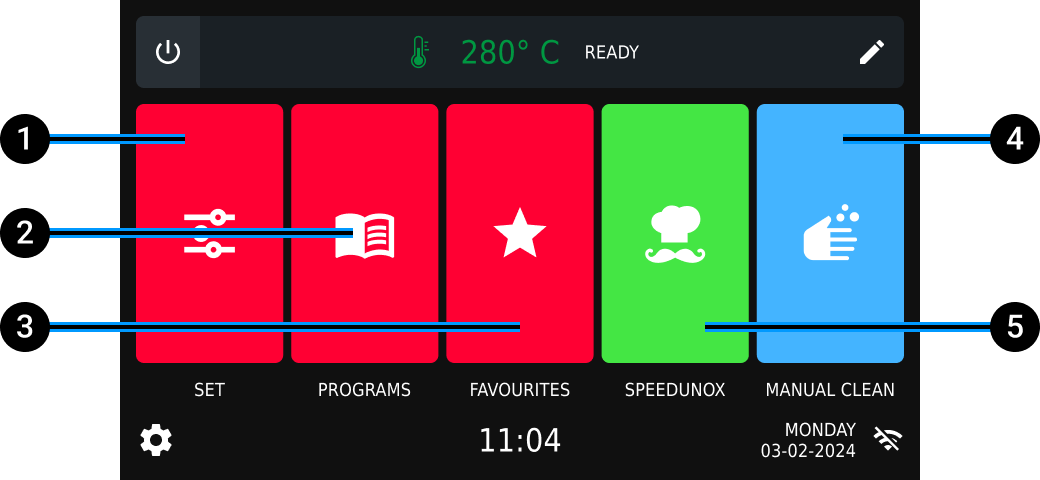
For safety reasons and to achieve excellent performance and results, keep the door closed when cooking.
If you open the door during cooking, the oven heating elements are deactivated, the fan stops and a notification tells you that the display is temporarily locked.
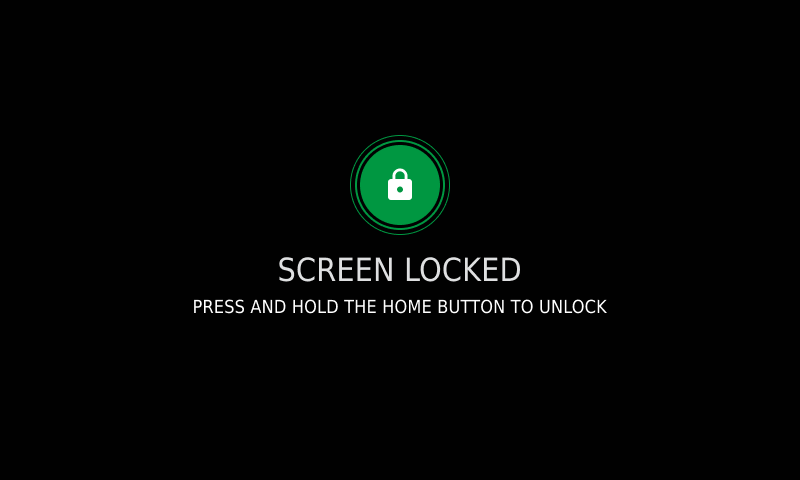
UIP (Unox Intelligence Performance) technology allows the oven to constantly monitor each preheating and cooking process.
The software managing the oven independently modifies the conditions to ensure the cooking results always perfect.
Below you will find the UIP technology available on your oven:
| SMART.Energy▸Reduces the amount of energy used to optimise the oven’s consumption | |
 |
SMART.Preheating▸(active by default) automatically adjusts the preheating time and temperature to guarantee maximum cooking uniformity and energy efficiency; it also takes into account the dispersion of heat when you open the door and is activated in the passages from one phase to another, adapting the cooking cavity to the new parameters of the phase |

|
ADAPTIVE.Cooking▸(active by default) thanks to the oven sensors, optimises all cooking parameters according to the load and the door opening frequency |
A screen appears upon starting the oven. Selecting a preset temperature for the cavity. We recommend choosing a preset before carrying out any other operation to ensure maximum service speed. By setting a constant cavity temperature, you won’t need preheating.
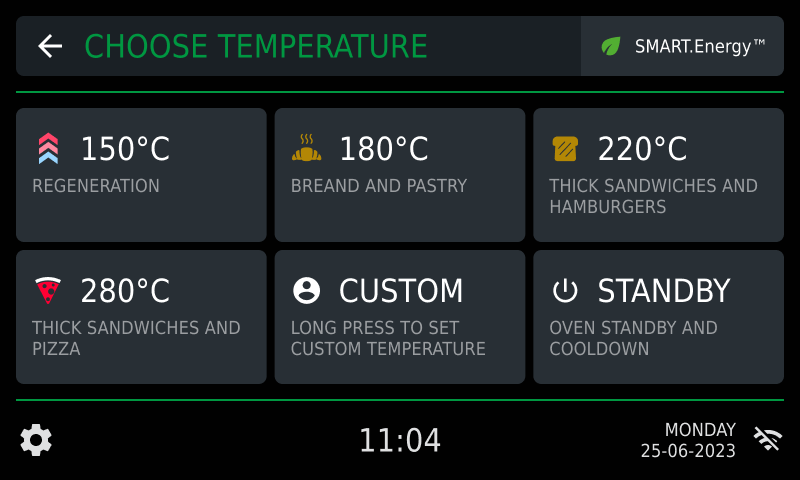
If the temperature you want is not included among those preset, you can customise the temperature by holding down the custom key.
If you skip this step, or if the cavity’s temperature is not set correctly, tap the temperature bar on the top of the main screen to access the preset selection page.
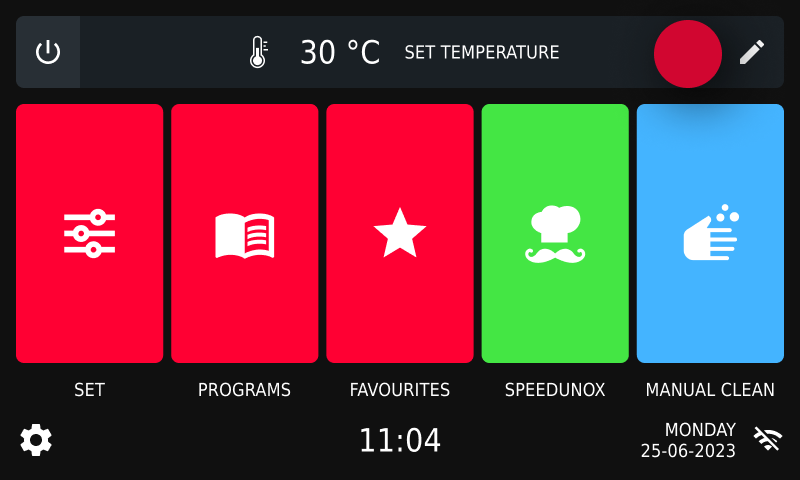
To enable or disable the SMART.Energy consumption optimisation function, open the cavity’s temperature preset section. Tap the SMART.Energy key. A page opens where you can enable, disable and manage the function’s parameters.
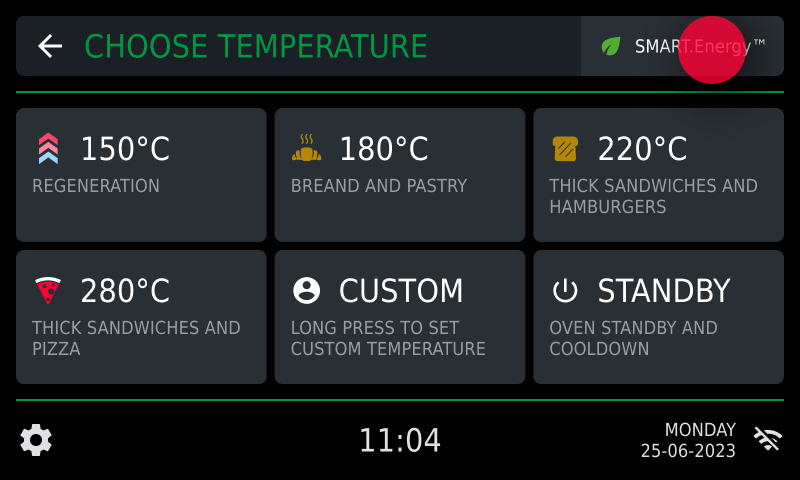
The SMART.Energy page allows you to:
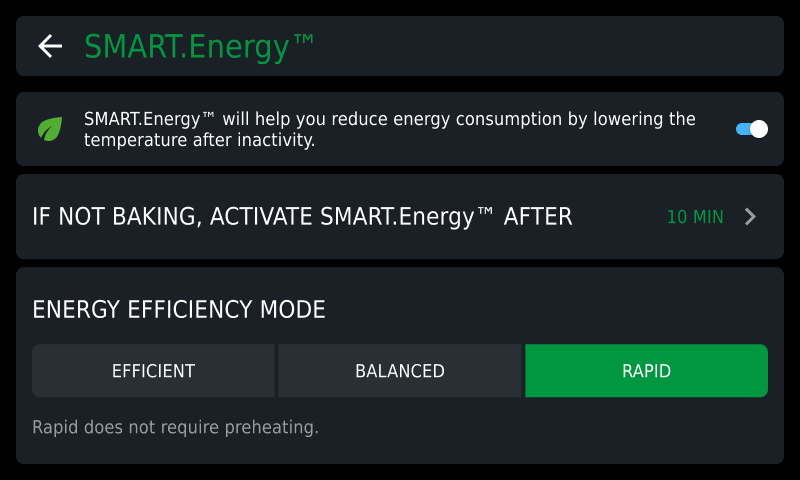

Starting a manual cooking cycle using the Set setting
In manual cooking cycles you must set the following parameters independently:
Each manual cooking cycle is always composed of:
After setting all the parameters, you can either:
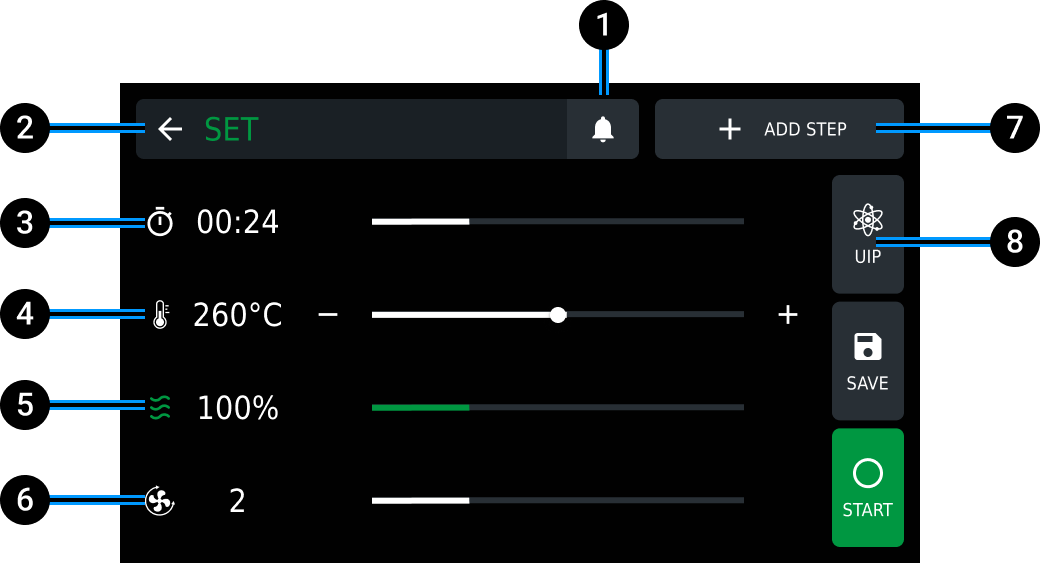
Remove a cooking phase: it sets the cooking time to 00:00. After you start or save a setting, these and the subsequent phases will be removed.
UIP (Unox Intelligence Performance) technology allows the oven to constantly monitor each preheating and cooking process.
To edit the technology settings:
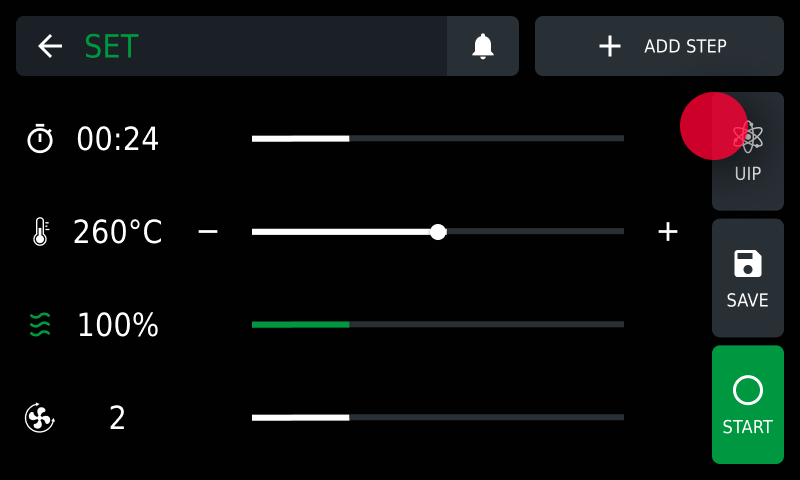
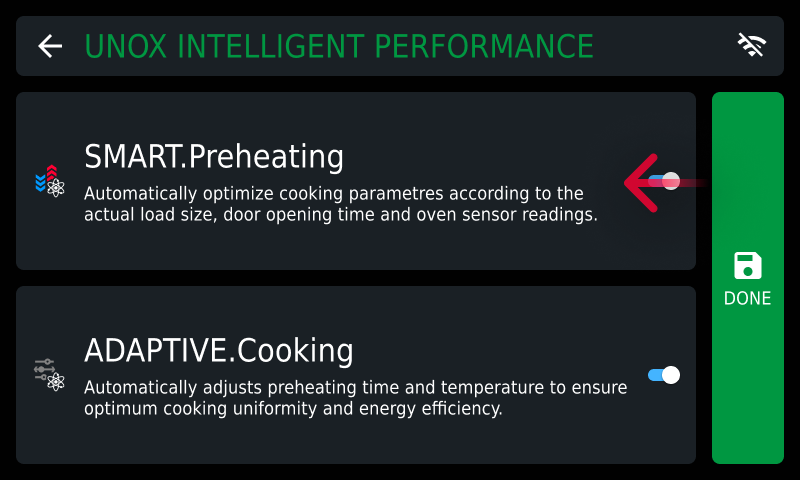
If necessary you can create cooking programs with several steps; each step can have different parameters:
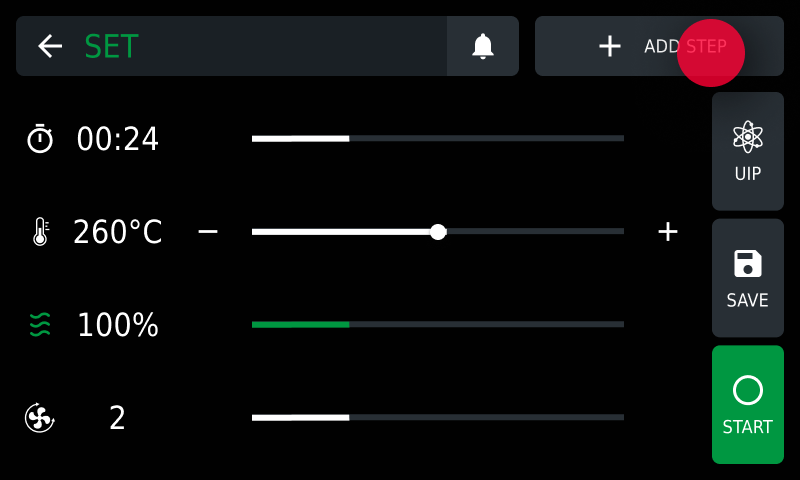
Before starting cooking, it’s important to heat the cavity to the right temperature. That’s why an automatic preheating cycle starts at the beginning of each cooking cycle.
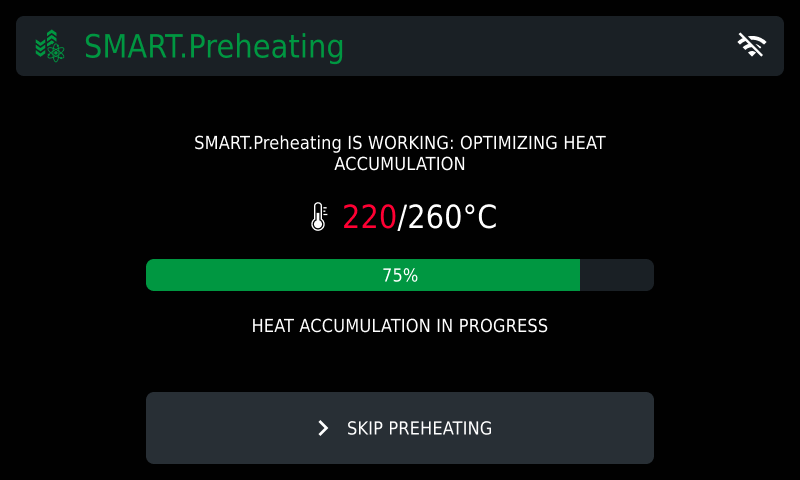
UNOX recommends that you use SMART.Preheating, an automatic preheating program that autonomously sets the preheating time and temperature; it also takes into account the dispersion of heat when you open the door and is activated when the oven moves from one step to the next, adjusting the oven cavity to the step’s new parameters.
To deactivate SMART.Preheating technology and manually set preheating, tap the UIP key and deactivate the technology by moving the cursor.
To stop preheating at any time, whether manual or SMART.Preheating, press the skip key.
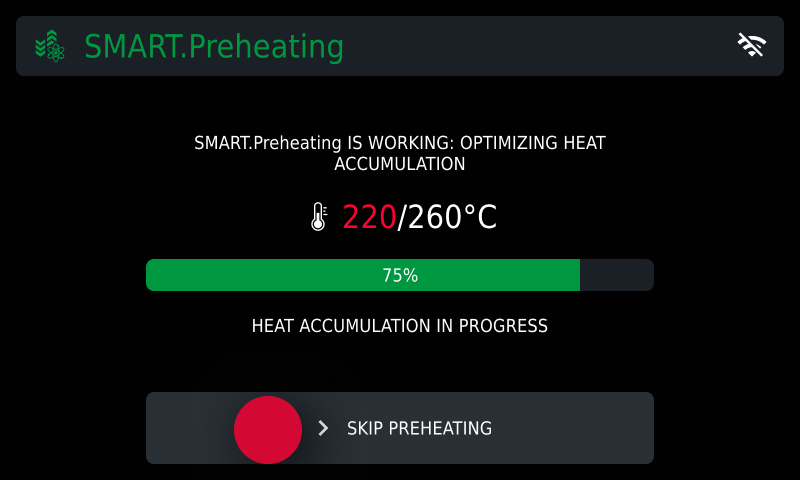
When preheating is complete or after it has been interrupted, a screen will remind you to put the food into the oven. The first cooking phase starts after the door is closed automatically.
Tap START to start the cooking cycle: a manual preheating or Smart.Preheating phase begins based on what you have previously set.
to start the cooking cycle: a manual preheating or Smart.Preheating phase begins based on what you have previously set.
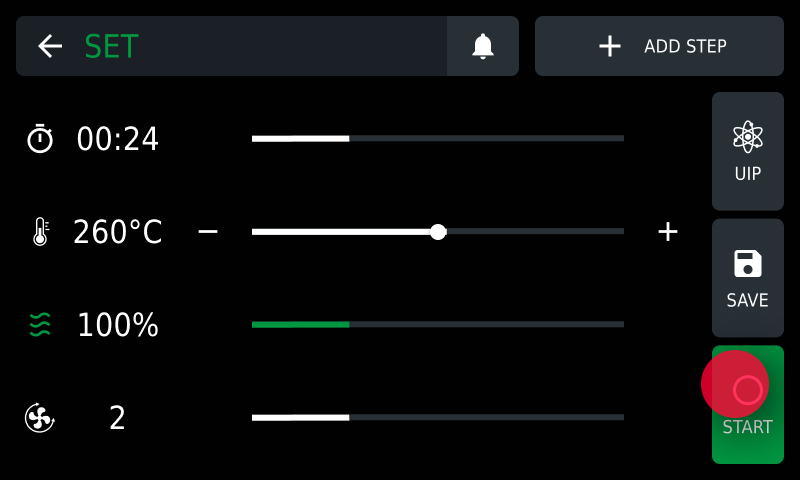
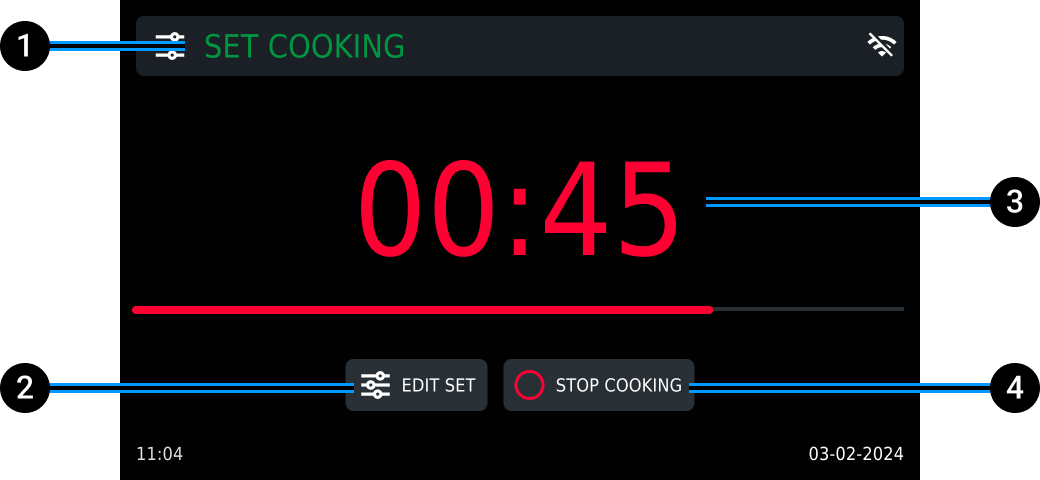
Cooking cycles end when the time elapses.
Tap Stop Cooking to stop the cooking cycle in progress.
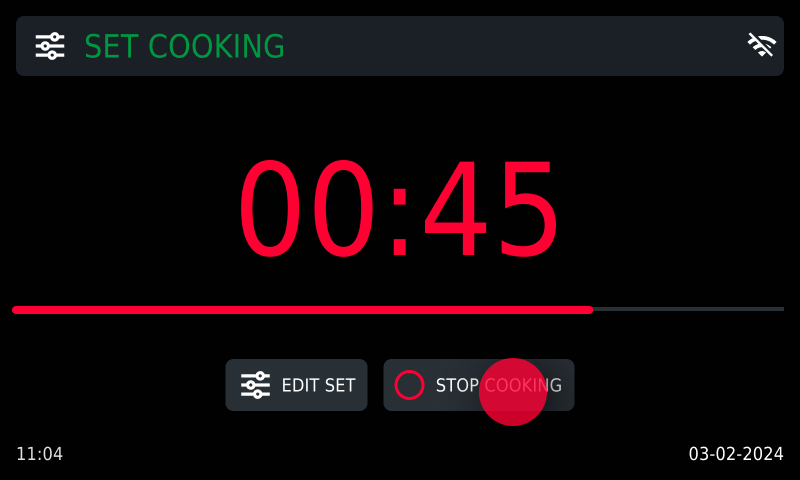
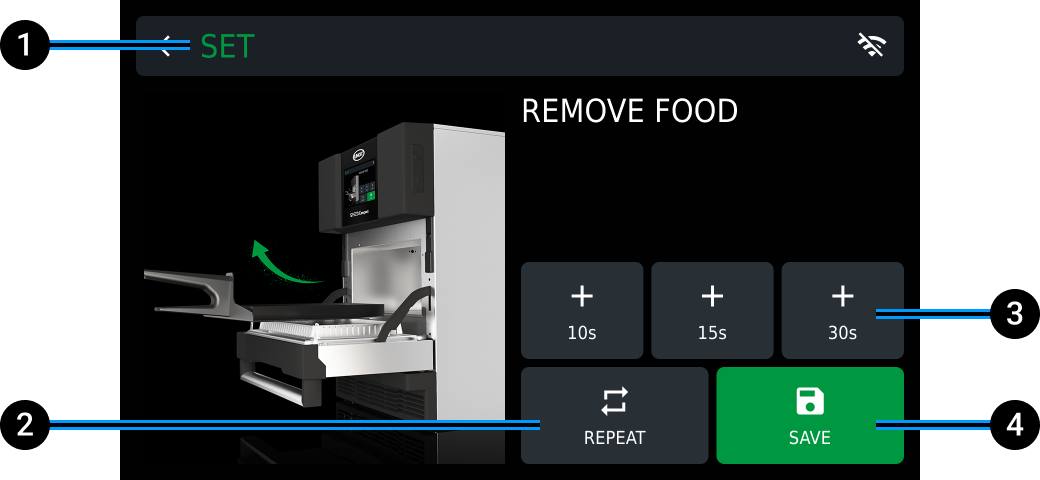
At the end of the cooking cycle you can save the recipe you have created:

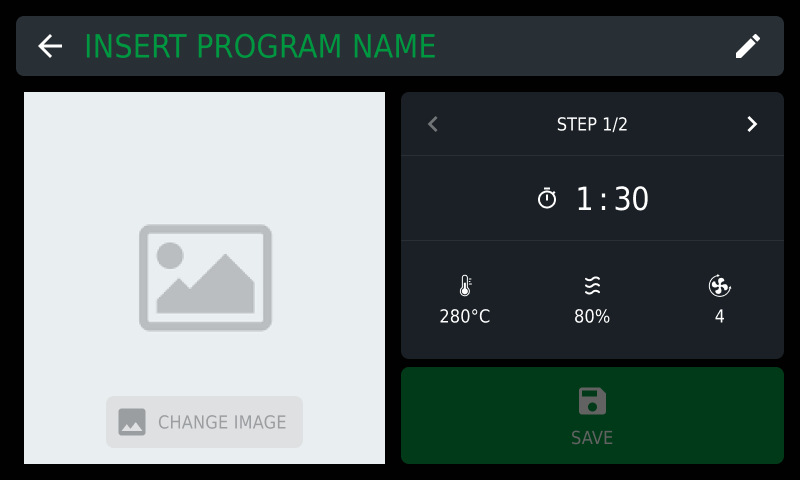
Saved programs are collected in the Programs application. Tap the program you want to start and then tap start.

Programs allows you to create or start a personal program you’ve previously saved.
Learn more on how to select and start a program.
Learn more on how to create a personal program.
In the program section, you can start a cooking cycle by tapping the icon or by holding it down for 3 seconds. Access the details page, where you can edit the available recipe options.
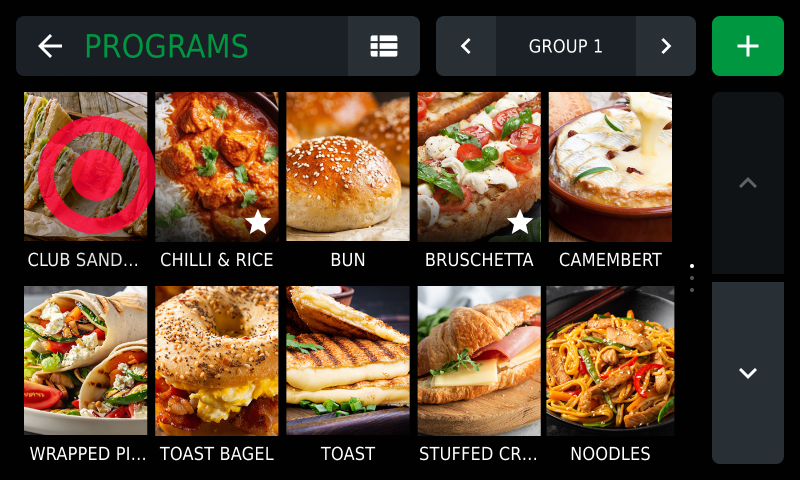
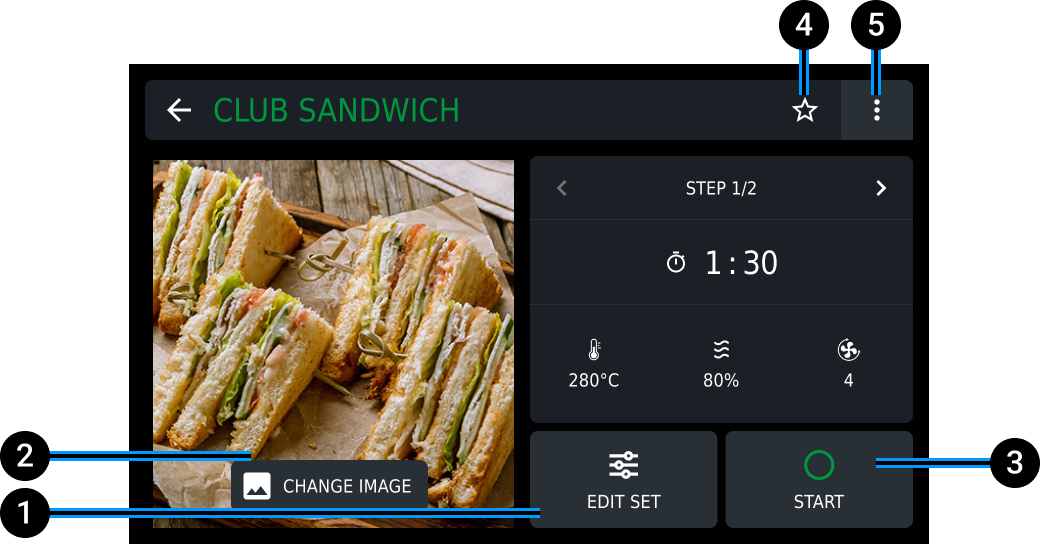
Press and hold a program for three seconds to access the details page, which displays the cooking parameters.
From this page, you can:
Tap start .
.
You can import or export your recipes using a USB stick (FAT32 with 4 to 16 GB). The USB port is on the right-hand side of the panel. Connect your USB stick to import or export your recipes.
The rubber cover on the USB and reset board is designed to protect the internal components against contaminating environmental agents. It should remain firmly in position at all times, unless the USB-A port is being actively used.
Permitted use: the oven can be used with the cover pulled back only during a firmware update or when importing/exporting menus.
All other operations must be performed with the cover correctly sealed to avoid any damage caused by dust, humidity or other contaminating agents in the air.
Failure to keep the cover in place in situations other than those mentioned may lead to performance reduction, component faults or electrical problems.
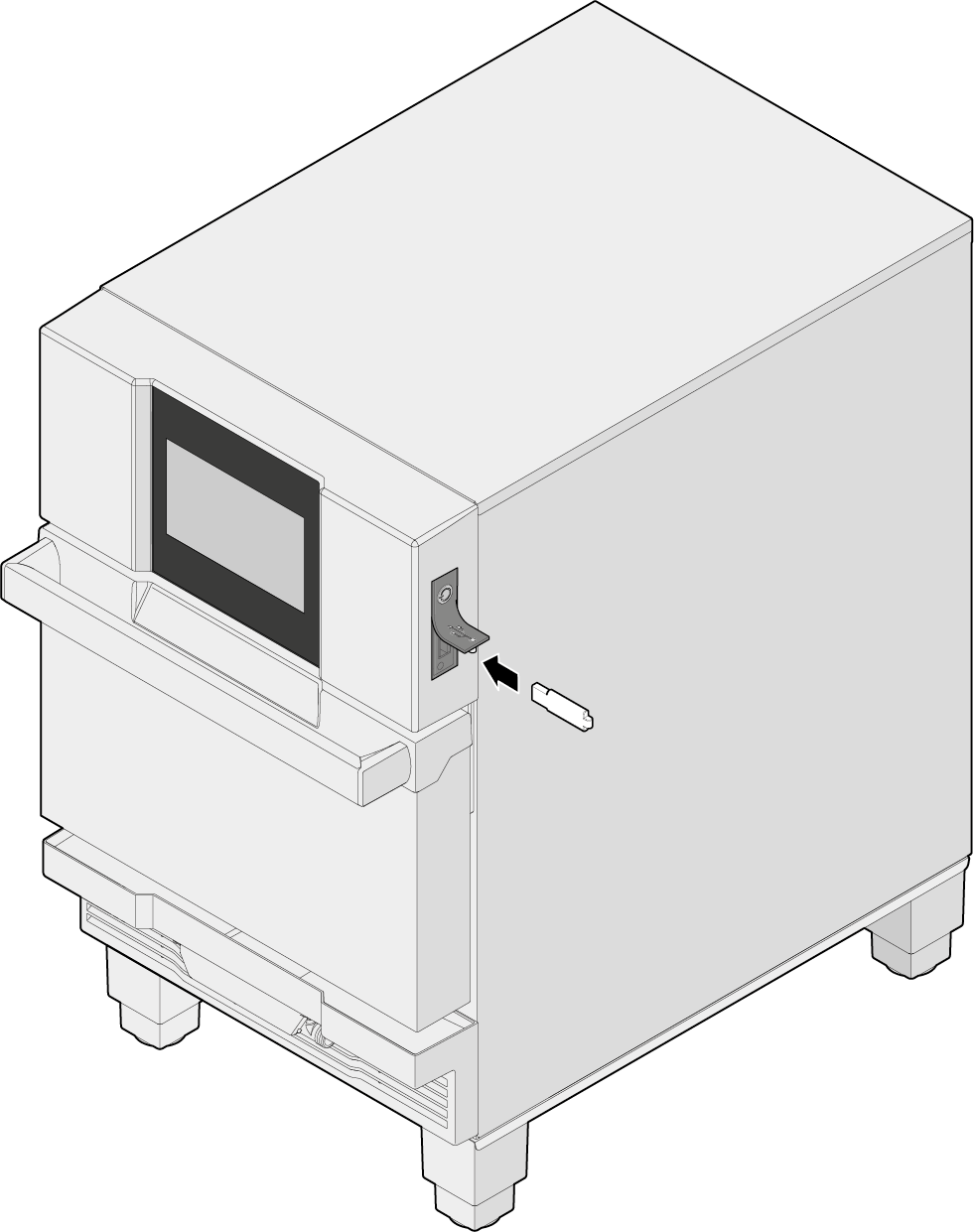
image 1
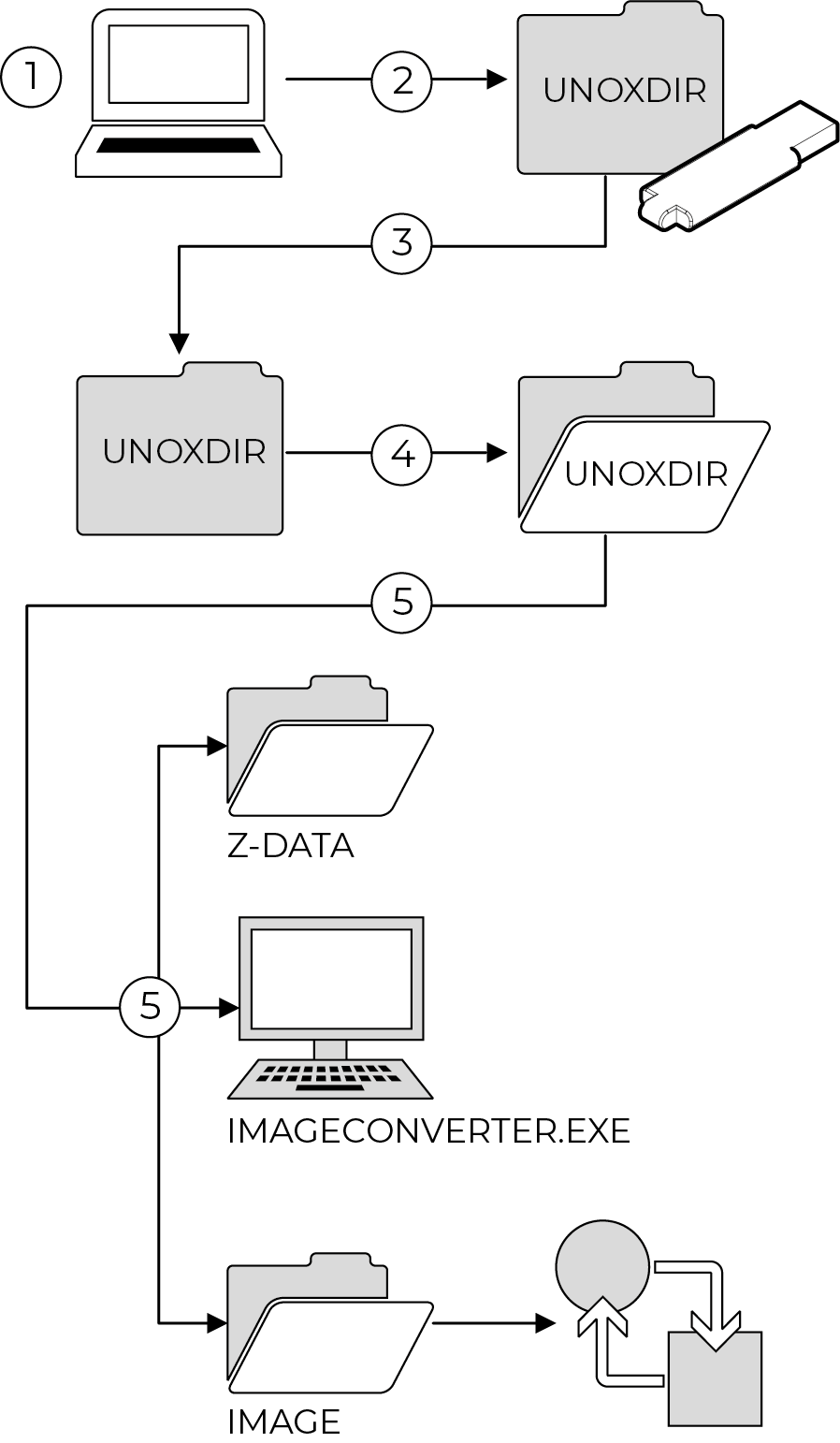
image 2
Send cooking programs to the oven from the app or a computer.
https://ddc.unox.com/
The favourite section displays up to 10 programs in one screen. These programs are selected from the library to make the most used ones easily accessible.
Press and hold the program card and select the action you want to take.
You can select 10 favourite programs. This option is designed to ensure a quick service.
In the favourites section, you can start the programs by tapping the icon or holding it down for 3 seconds to access the details page. Here you can:
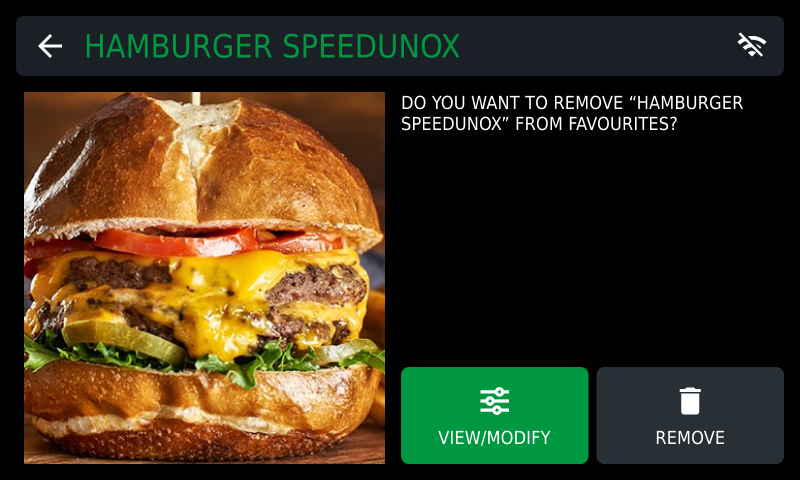

With SPEEDUNOX, you can use the programs created and tested by the UNOX chefs to achieve excellent cooking results.
To select a SPEEDUNOX program, tap its icon.
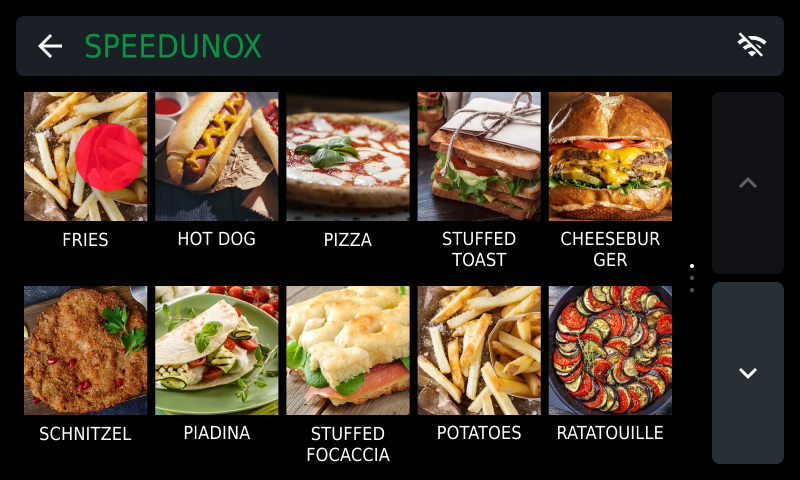
From the recipe card you can:
 . This adds it to the Favourites section
. This adds it to the Favourites section 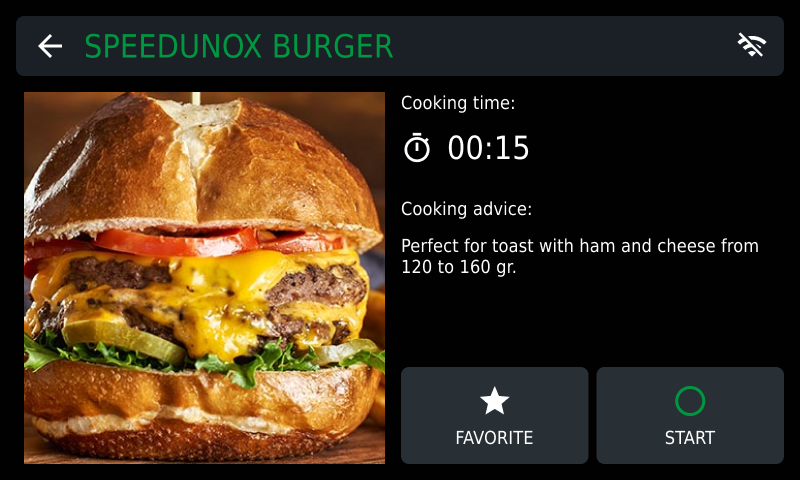
Tap start to start the cooking cycle.
to start the cooking cycle.
Carefully read the product safety data sheet before handling and using the detergent. Never touch the detergent with bare hands. The detergent must not come into contact with the skin, eyes or mucous membranes. In the event of contact with the detergent, refer to the safety data sheet.
Do not allow children to clean the appliance, especially when unsupervised by an adult.
Periodically check for rust stains inside the oven cavity: if any are found, contact a service centre urgently because the water is probably damaging the oven; prompt action will extend the lifespan of the equipment.
Any routine maintenance must be performed:
Clean the appliance on a daily basis in order to maintain a good level of hygiene and to prevent the stainless steel from corroding or deteriorating.
Daily cleaning also reduces the possibility of accumulated fatty substances or food residues inside the cavity catching fire and becoming a fire hazard.
When cleaning any component or accessory NEVER use:
Do not use these substances even when cleaning the appliance substructure or the floor under the appliance. The volatile emissions from these compounds may still cause damage.
The appliance has a VOC catalyst behind the internal cooking cavity wall which cleans the flow of recirculating air.
If the catalyst is exposed to chemical detergents containing phosphates, NaOH, silicates, Na or potassium salts, these may cause irreversible damage. These chemical products are found in the majority of commercially available degreasers and detergents. Therefore, we recommend using the SPRAY&RinseTM detergent, specifically designed for the SPEED.CompactTM to preserve performance.
Wait for the appliance to cool down fully.
Clean the oven daily.
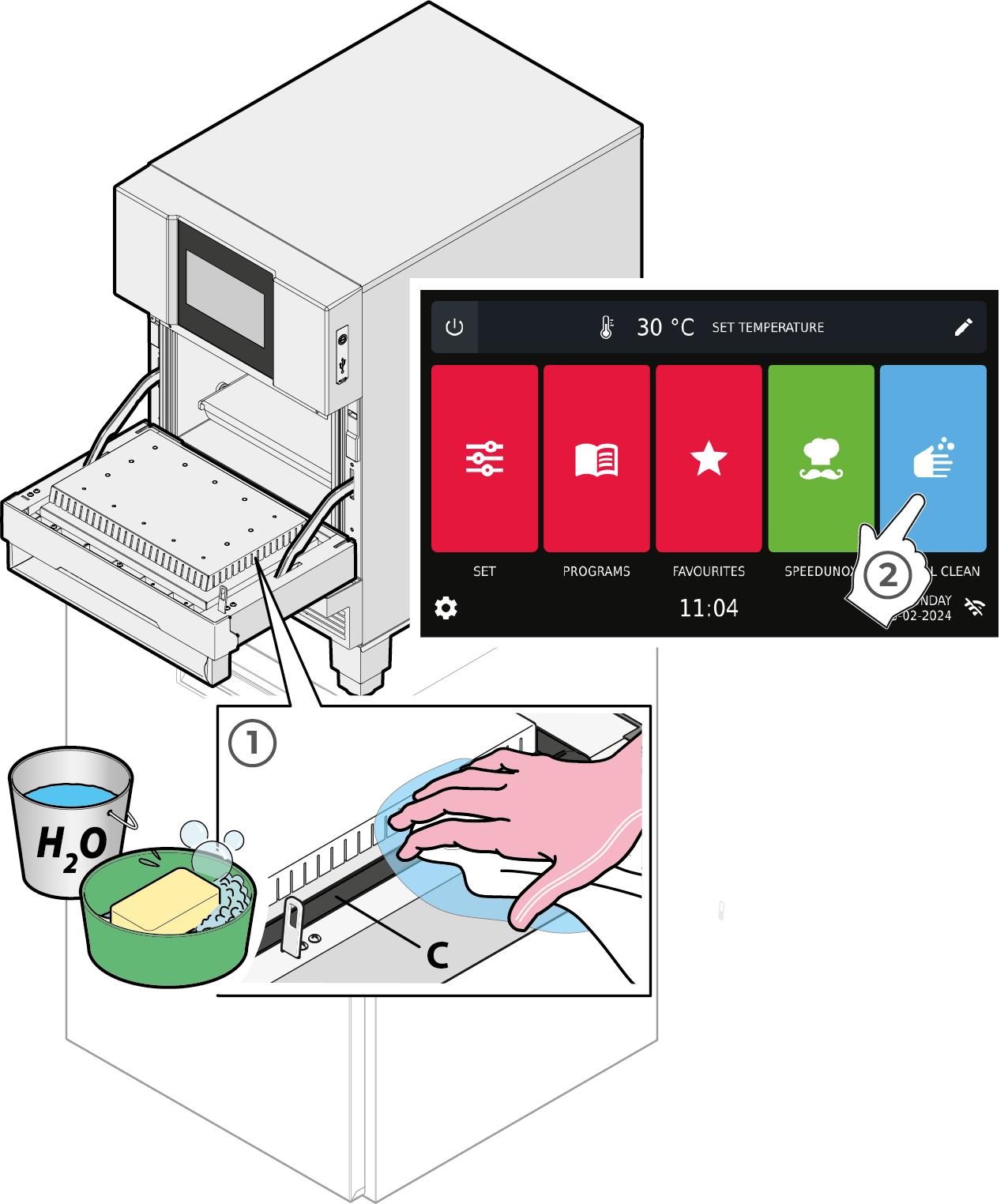
If the oven temperature is higher than required, a screen will show and a cooling phase will start (the door needs to be open). Wait for the SPEED.CompactTM to reach the optimal temperature.
DO NOT spray any type of detergent yet.
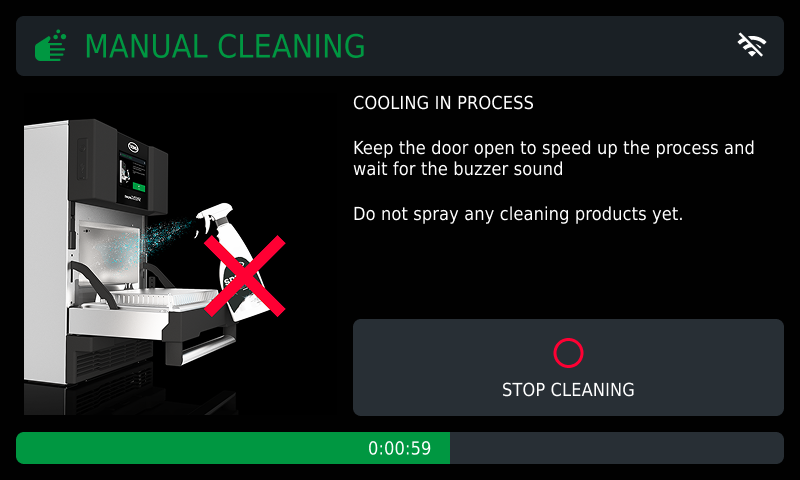
the oven temperature is above the required temperature: wait for the cooling phase to end
Open the oven door and remove the plate or baking tray “A”. Wash the plate/trays using a soft sponge and warm, soapy water. Rinse and dry carefully.
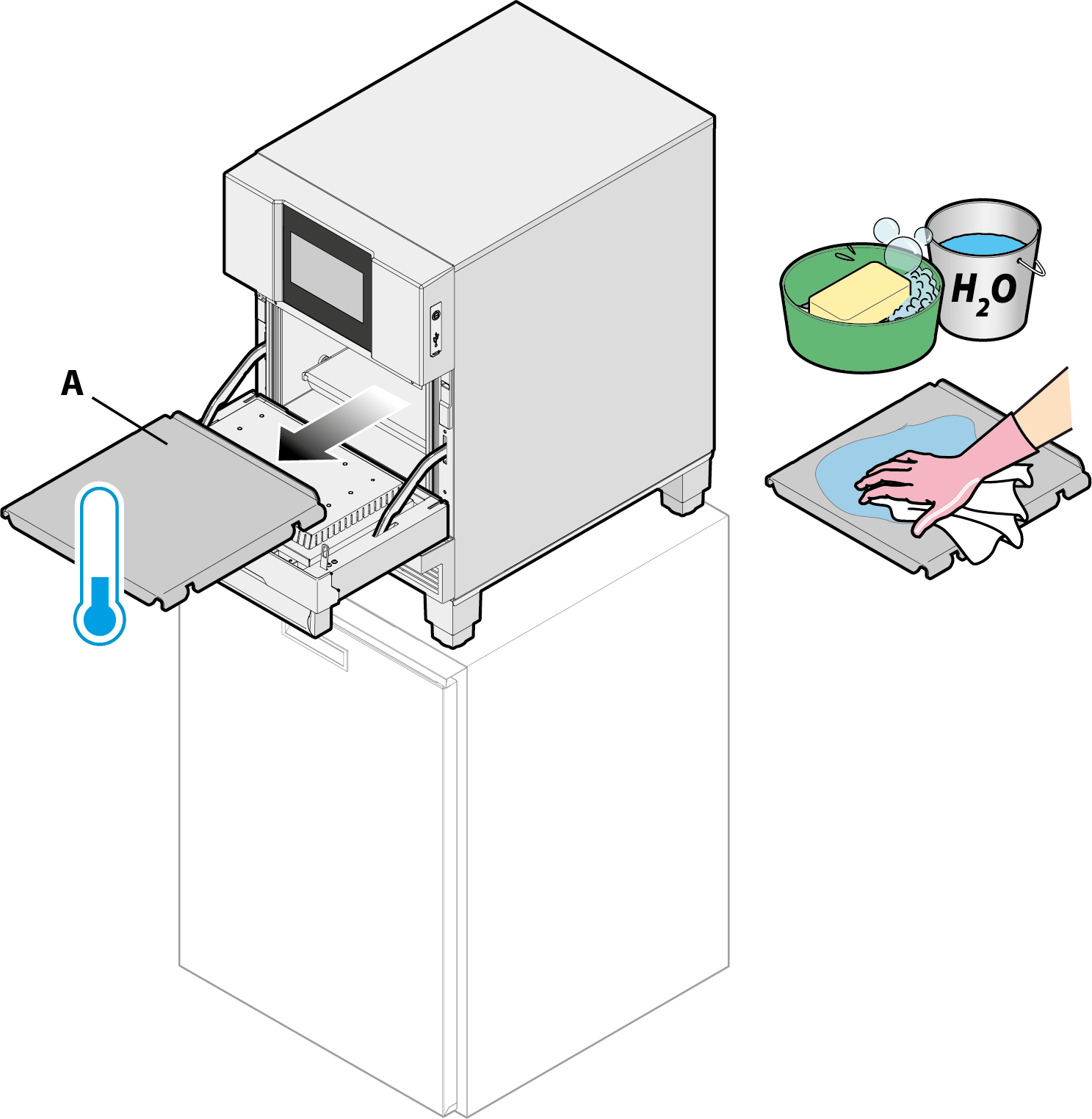
Once the oven has reached the optimal temperature for cleaning, remove the more substantial food residues from the oven cavity using kitchen roll or a clean, dry oven cleaning brush.
DO NOT spray any type of detergent yet.
Frequently remove crumbs from inside the cavity and in particular from the slots labelled “B” in the panel behind the door.
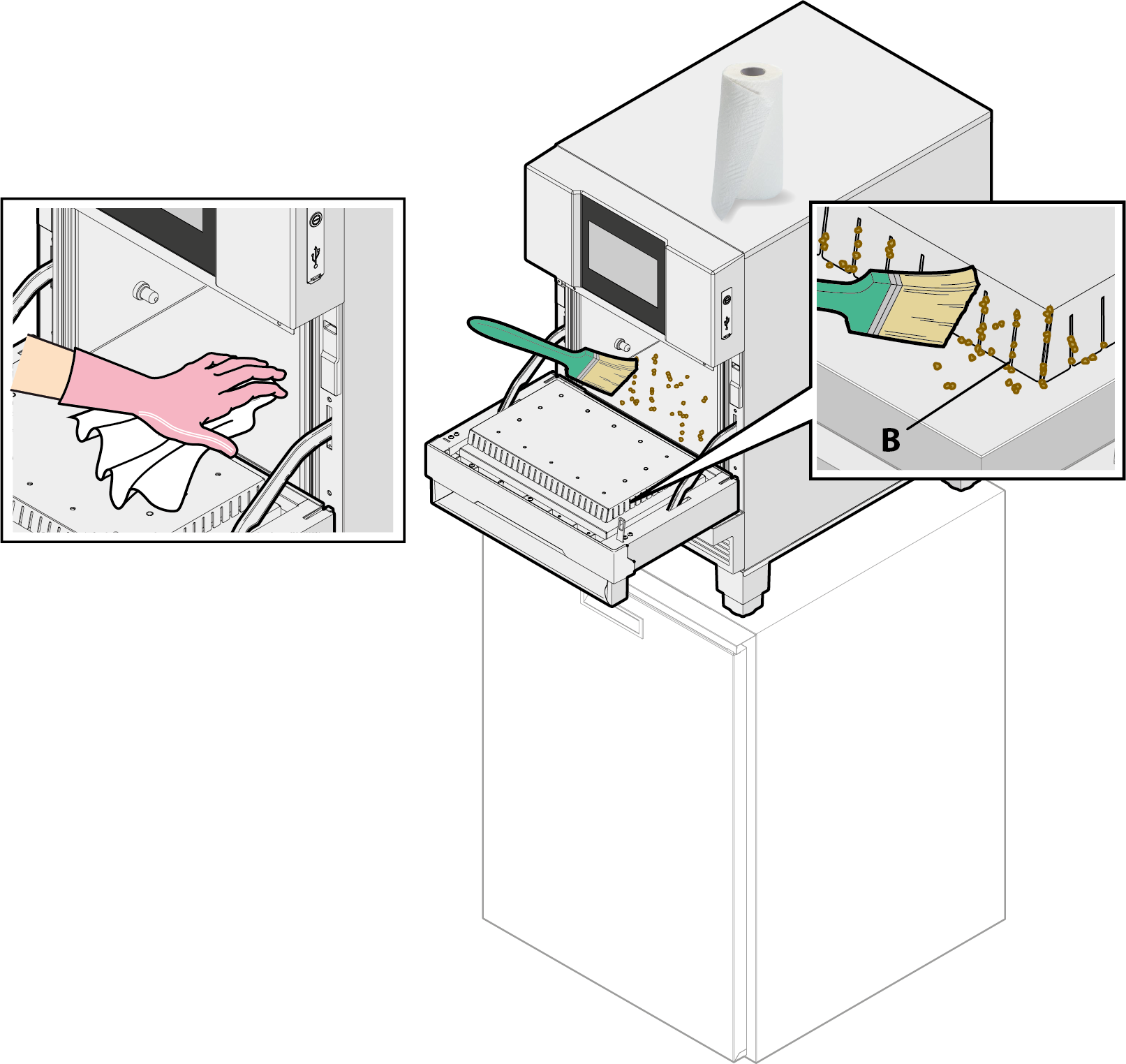
Install the QUICK.Rinse kit.
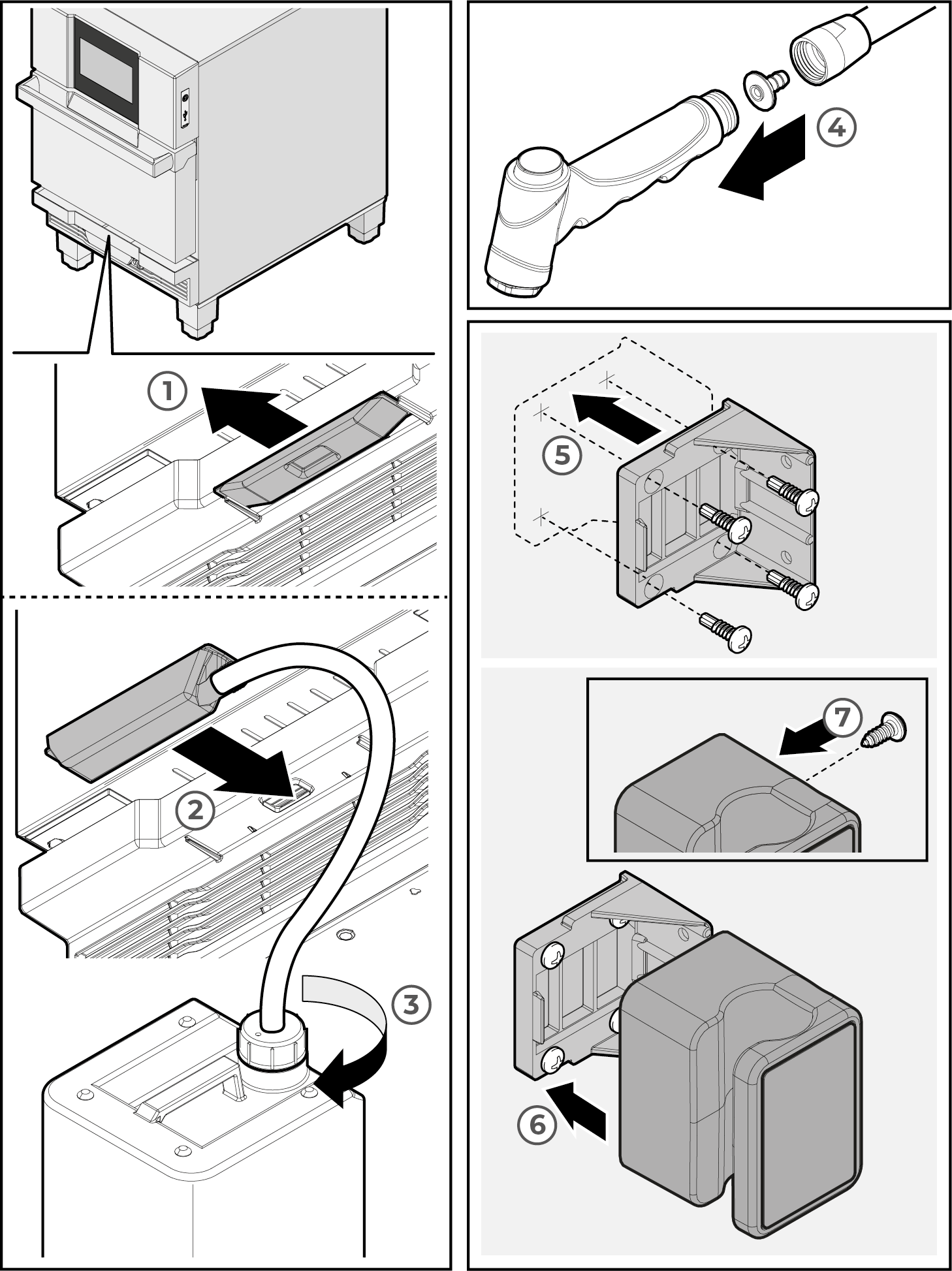
Wear rubber gloves and goggles and spray a sufficient amount of UNOX’s SPRAY&RINSE inside the oven cavity, without exaggerating.
DO NOT spray UNOX’s SPRAY&RINSE product on door seal “C” as this may cause damage over time.
By using this detergent, you are guaranteed excellent cleaning results. The product is fully compatible with the materials this appliance is made from. Alternatively, use only warm soapy water.
RISK OF FIRE: DO NOT use flammable detergents or detergents that contain potentially flammable substances. Use UNOX SPRAY&Rinse detergent only or warm soapy water.
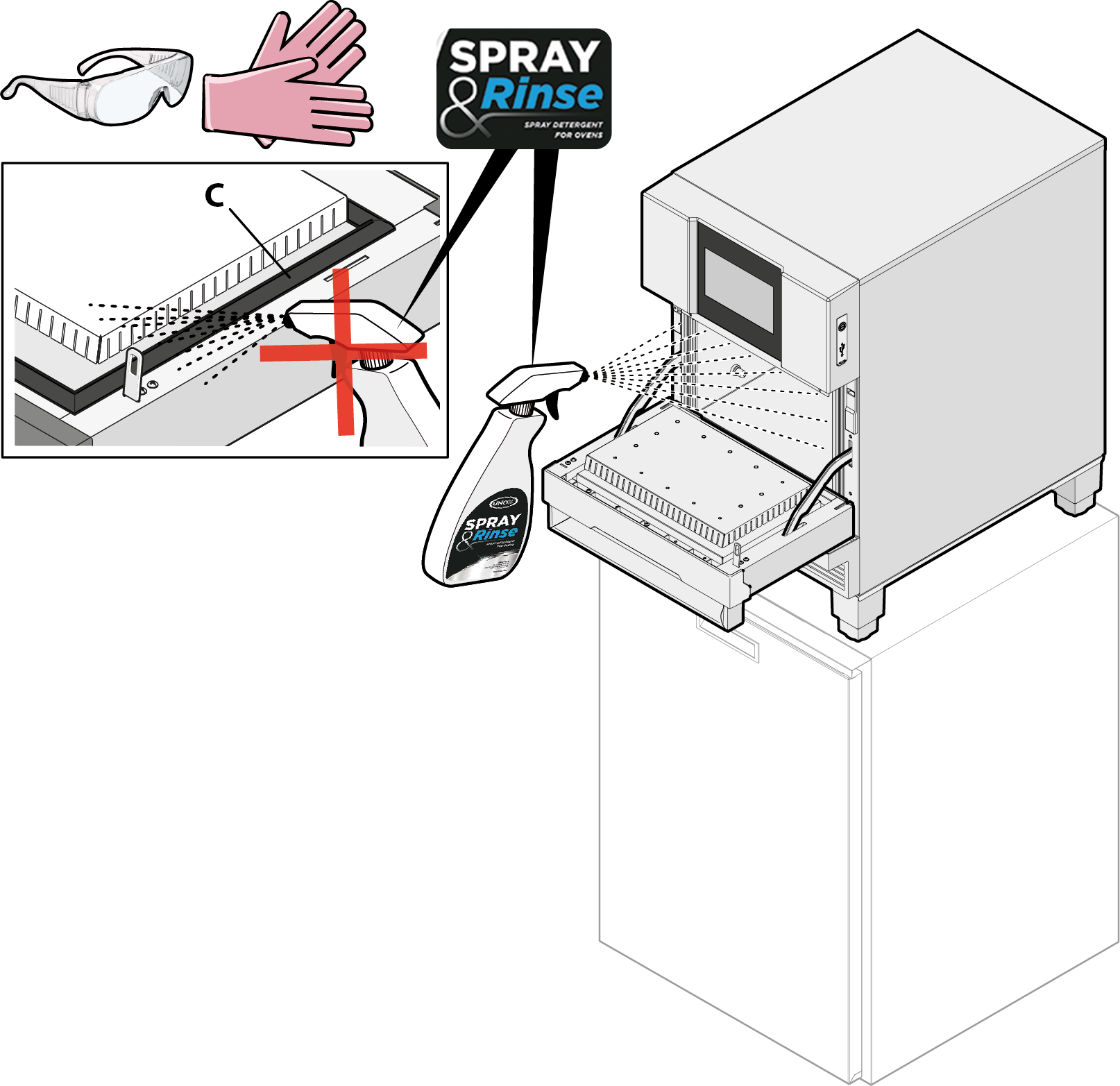
After spraying the UNOX SPRAY&Rinse detergent, LEAVE THE OVEN DOOR OPEN and wait for the cleaning process to finish (approx. 10 minutes). The time elapsed is shown on the screen.
RISK OF FIRE: LEAVE THE DOOR OPEN during cleaning.
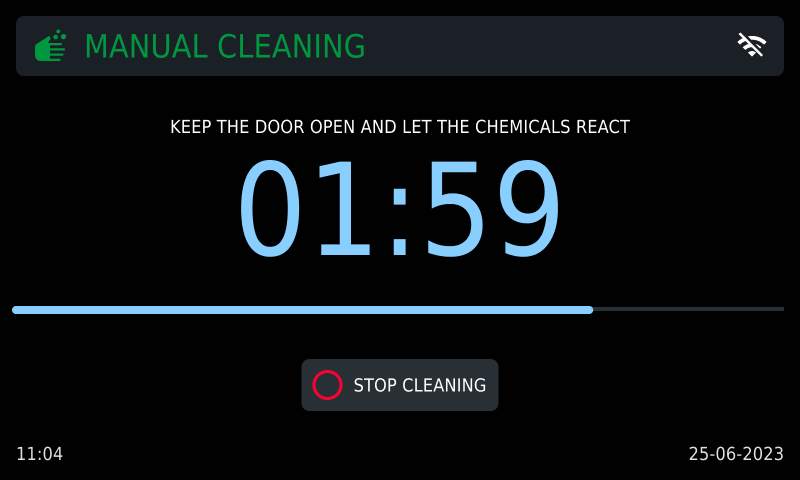
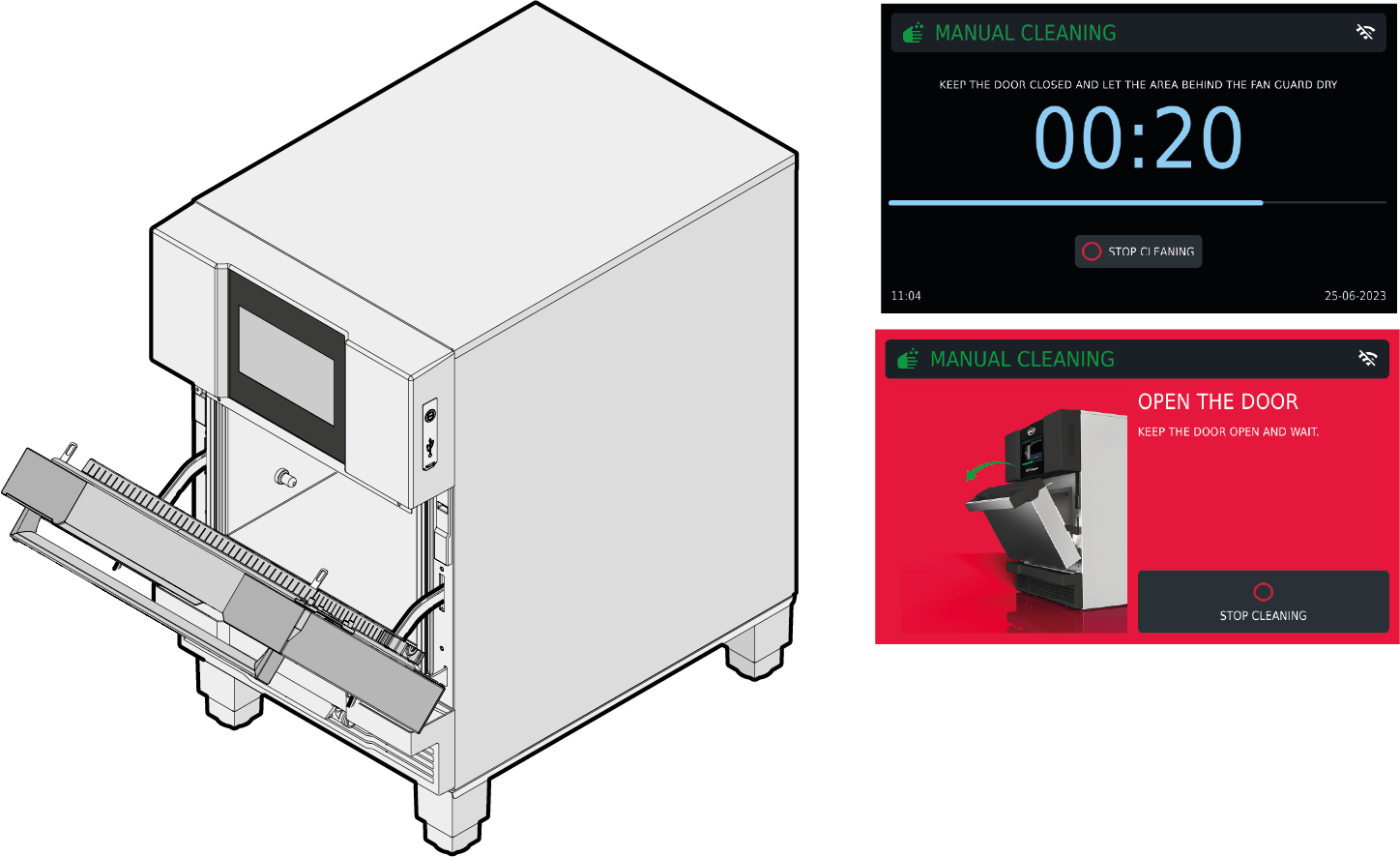
If the oven door is closed during the cleaning procedure, a red screen will show indicating that the door should be reopened, and an intermittent acoustic signal will sound.
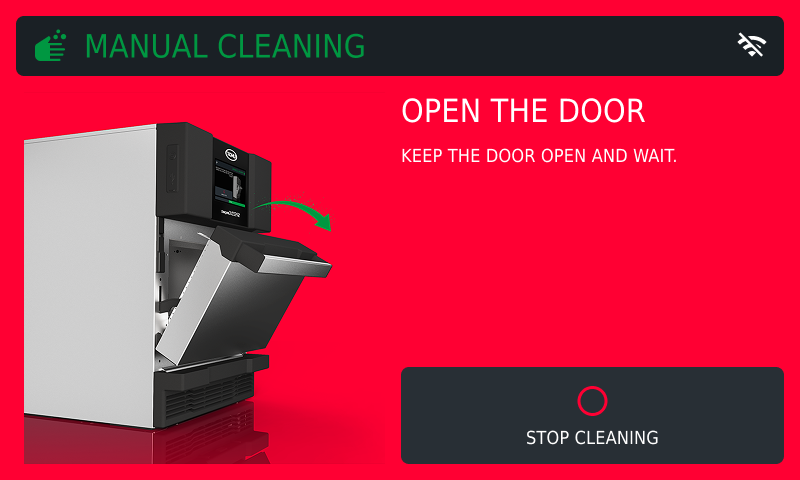
After a set time, an acoustic signal will sound and a screen will show indicating that the cleaning process with UNOX SPRAY&Rinse detergent has been completed and the softened food residue can be removed using a soft sponge. Do not use abrasive, pointy or sharp tools or cloths (abrasive sponges, scrapers, steel-bristled brushes, etc.).
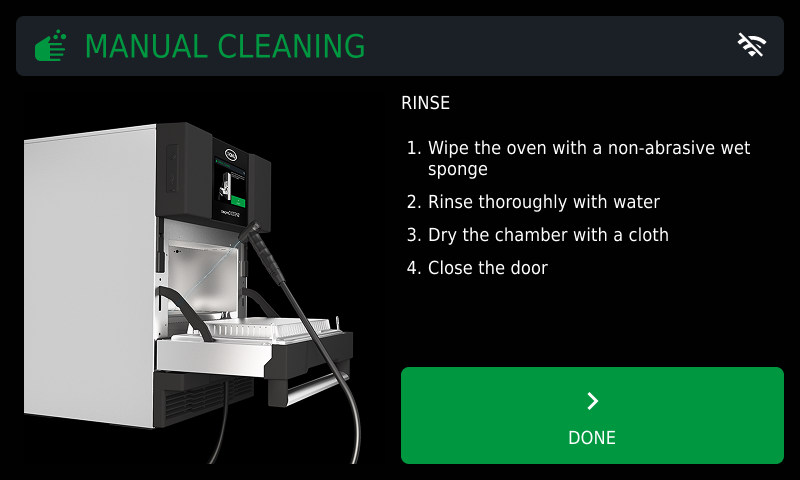
Rinse the oven cavity thoroughly using a damp cloth to remove any traces of detergent. Rinse the oven cavity using the hose included in the QUICK.Rinse kit, installed previously where applicable.
RISK OF FIRE: RINSE THE OVEN CAVITY THOROUGHLY BEFORE CLOSING THE DOOR. Any detergent residues, if not removed, can cause flammable vapours.
Dry with a clean cloth or kitchen roll.
Close the oven door again and wait for the drying process to finish.
Close the oven door and clean the external steel surfaces with a soft cloth, dampened with soapy water. Take care to avoid seepage under the control panel. Rinse and dry carefully. Wipe steel surfaces regularly with a soft cloth doused in Vaseline oil to protect them.
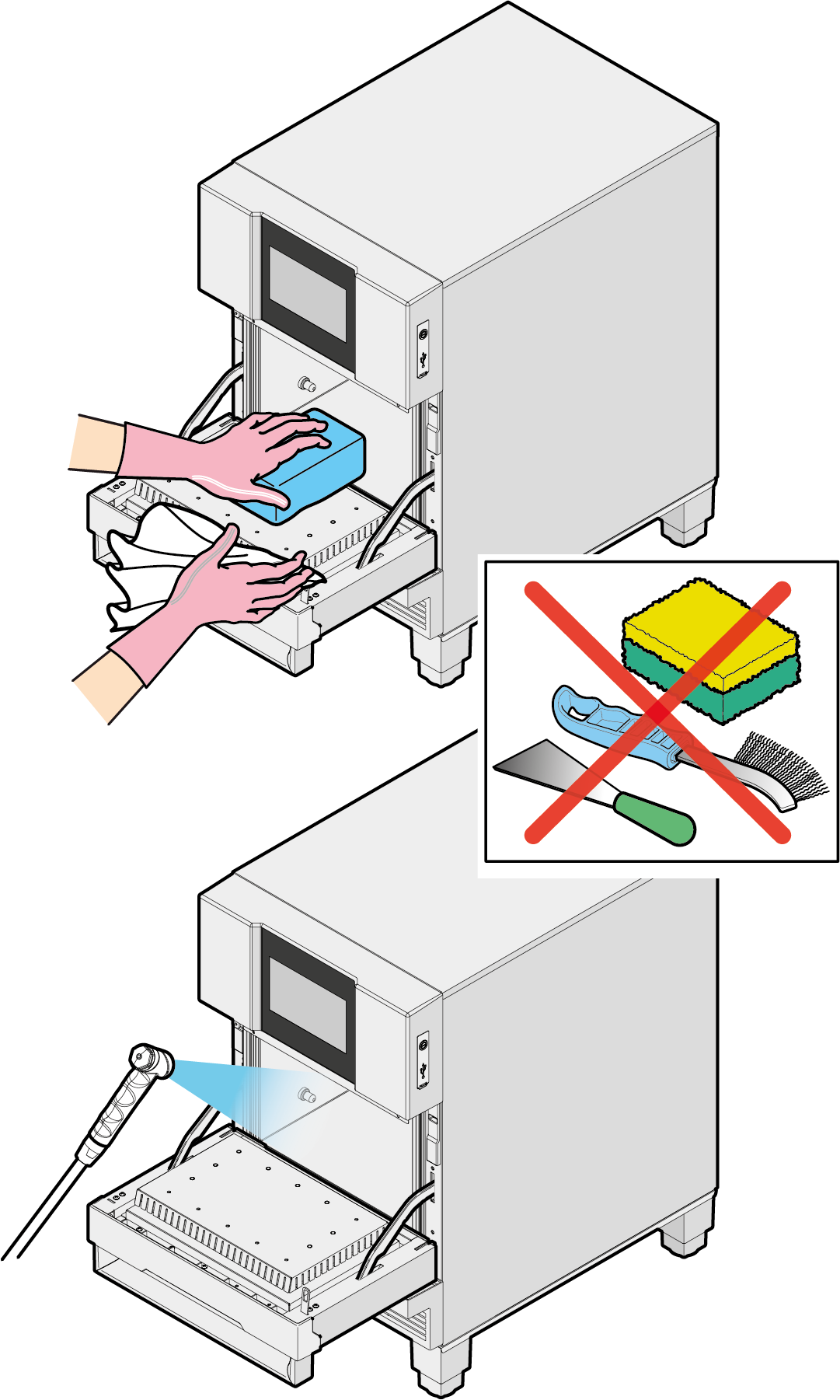
Remove air filter “D” from the magnetic fitting and empty the crumbs tray. Apply UNOX’s SPRAY&RINSE detergent to the whole filter surface and leave for 10 minutes. Rinse thoroughly and dry with a clean cloth. Put the filter back in place.
Do not wash the suction filter in the dishwasher.
The filter must be completely dry before starting the appliance.
SPEED.CompactTM does not work without the suction filter. A sensor detects its presence and warns you to put it back if it is missing.
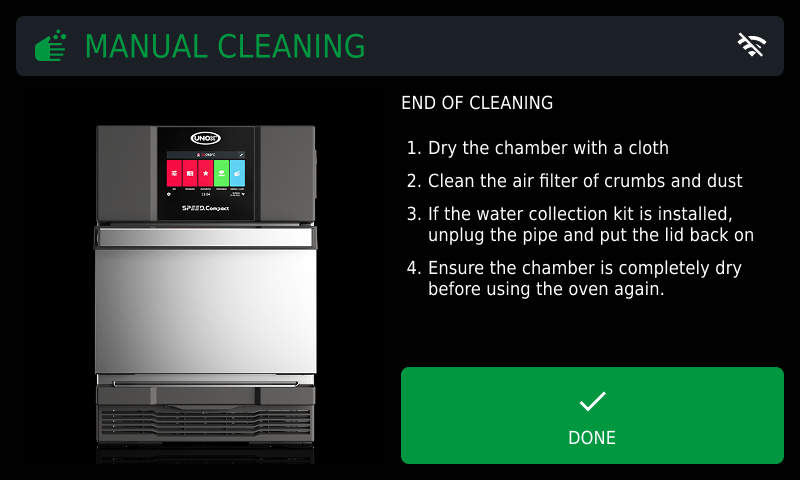
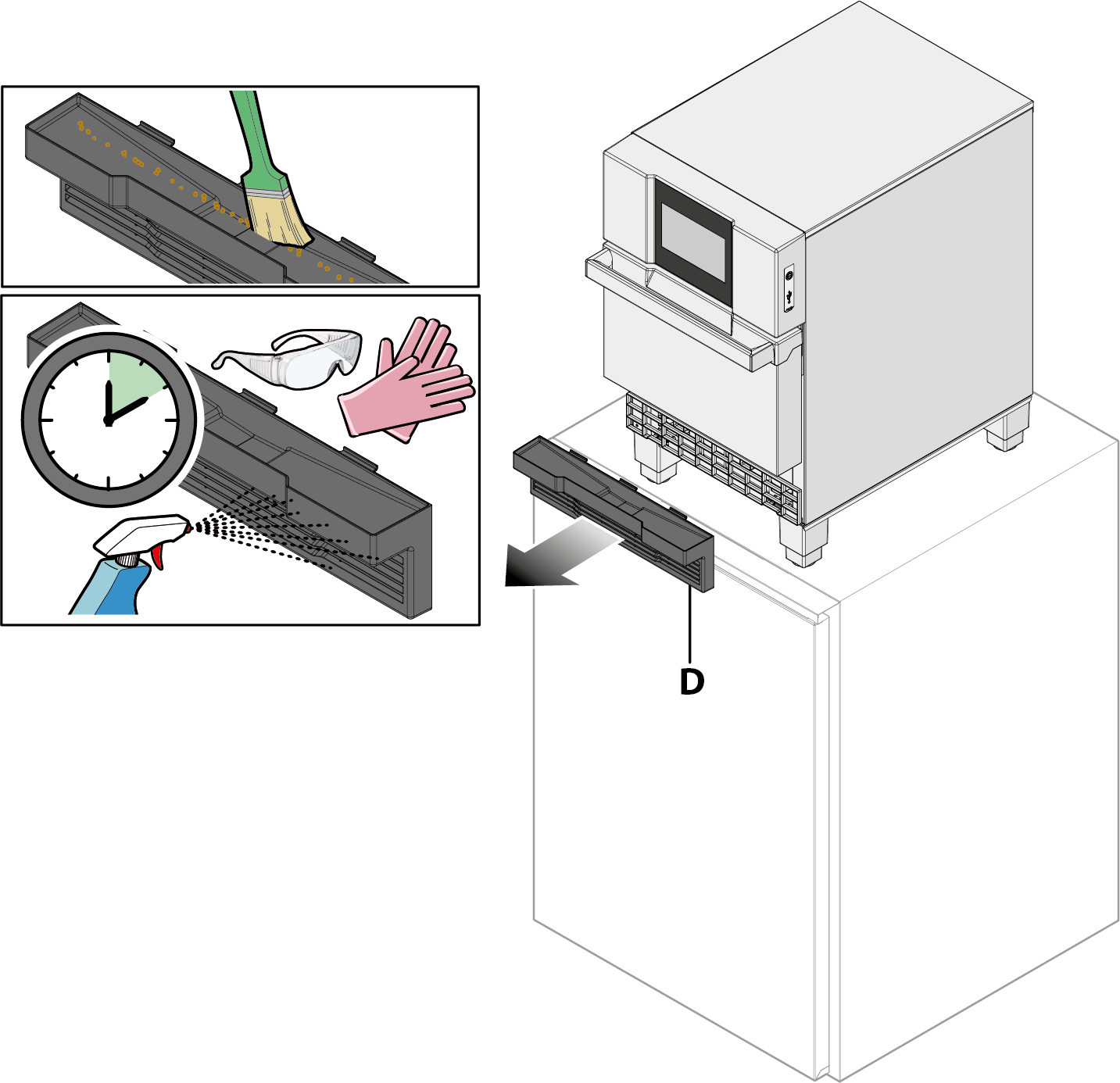
Any routine maintenance must be performed:
Carefully read the product safety data sheet before handling and using the detergent. Never touch the detergent with bare hands. The detergent must not come into contact with the skin, eyes or mucous membranes. In case of contact with the detergent, follow the instructions on the safety data sheet.
When cleaning any component or accessory never use:
These substances may cause permanent damage to the appliance surfaces and catalysts. Never use these substances when cleaning the appliance substructure or the floor under the appliance. The volatile emissions from these compounds may still cause damage.
Before starting a cleaning cycle, make sure that there are no trays in the oven cavity, otherwise the washing is ineffective.
Routine cleaning and maintenance must be done by the user and not by children, especially where not supervised by an adult.
Periodically check for rust stains inside the oven cavity: if any are found, contact a service centre urgently because the water is probably damaging the oven; prompt action will extend the lifespan of the equipment.
Clean the appliance on a daily basis in order to maintain a good level of hygiene and to prevent the stainless steel from corroding or deteriorating.
Clean the control panel with a soft cloth and a little detergent designed for cleaning glass. For information on how to clean the panel, follow the detergent manufacturer’s instructions.
See the manual cleaning procedure.
During periods of inactivity, unplug the appliance from the power and water supplies (if applicable). Rub a soft cloth lightly doused with Vaseline oil over all stainless steel surfaces and leave the appliance door slightly open.
Before reusing the appliance:
To ensure the appliance is in perfect condition in terms of use and safety, maintenance and inspections should be performed at least yearly by an authorised service centre.
Pursuant to article 13 of Italian Legislative Decree 49 of 2014 “Implementation of the WEEE Directive 2012/19/EU on waste electrical and electronic equipment”.
The crossed-out wheelie bin symbol specifies that the product was placed on the market after 13 August 2005 and that at the end of its useful life it should be collected separately and not disposed of with other waste. All appliances are made with recyclable metal materials (stainless steel, iron, aluminium, galvanized steel, copper, etc.) in percentages above 90% by weight. Before disposal, ensure the appliance is unusable by removing the power cable and all compartment or cavity closure devices (where present). At the end of its useful life, the product must be disposed of in such a way as to reduce any negative impact on the environment and make efficient use of available resources. Prefer prevention, preparation for reuse, recycling and reclamation, and remember “the polluter pays”. Please remember that illegal or incorrect disposal of the product incurs penalties, as provided for by current legislation.
In Italy, WEEE appliances must be delivered to:
The EU Directive on WEEE appliances has been implemented differently by each country. Therefore, if you want to dispose of this appliance, we recommend you contact your local authority or dealer for information on the correct disposal method.
If the oven isn’t working, disconnect the appliance from any electrical and plumbing connections (where applicable) and contact an authorised UNOX Technical Assistance centre, providing the following information:
LONG.Life ensures assistance of our specialised technicians and a 12-month warranty to cover labour and spare parts.
UNOX S.p.A. Via E. Majorana, 22
35010 Cadoneghe (PD), Italy
Tel. (+39) 049 8657511
- Fax (+39) 049 8657555
info@unox.com
www.unox.com
Copyright 2021 UNOX S.p.A. All rights reserved. Companies’ Register Padua n° 04230750285 - Economic Administrative Index Padua 372835 - Share capital € 5,000,000 fully paid up - VAT No. / Tax Code 04230750285
LI3356A
All the images used are for illustrative purposes. All features indicated in this catalogue are subject to modifications and may be updated without prior notice.